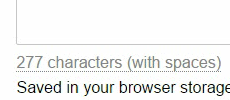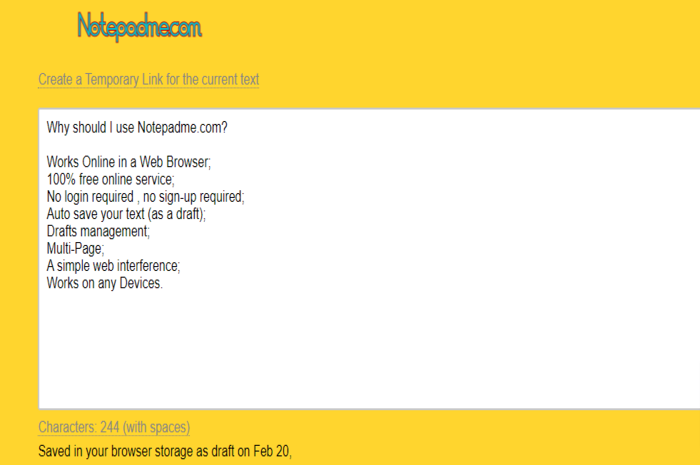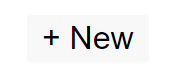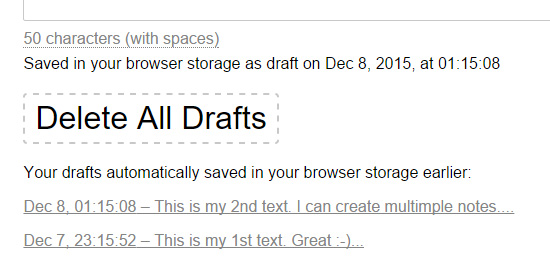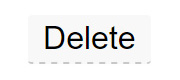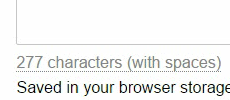Online notepad in a web browser
Notepadme.com is a free online notepad in your web browser. With
Notepadme.com you can create any text notes (ideas, to-do list, links, or any other plain text)
that you would like to write just via web interface without leaving a browser.
– Works online in a web browser.
– 100% Free online tool.
– No login required, no sign up required.
– Share the online with friends to have a the same note open on their browser.
– Password protected to stop casual user access.
– Multi-Page.
– Characters and words counter.
– A simple web interface.
AutoSave
This simple online notepad has AutoSave feature and allows you to restore your text
“as a draft” even if you have closed your web browser/window or browser tab (if it is
technologically possible and is supported by a web browser). Therefore, you can easily return to your
text notes anytime.
Drafts management
Notepadme.com allows you to create multiple drafts (pages).
To create a new text (draft) just press the “+ New” button at the top of the
web interface. It will open a new browser tab.
Next, go to the new browser tab to begin
writing a new text. It allows you to use additional functionality of your web browser using several
open “browser tabs” to use each draft (text) in a separate “browser tab”.
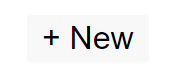
You can always switch between all your drafts.
The list of all your drafts is available below the text area, at any time and for your device only. Each
draft (in the drafts list) has a “last modification date” to easily identify draft.
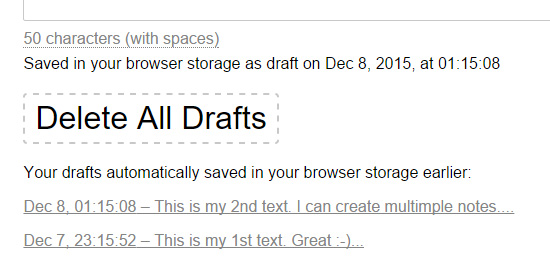
To delete your current text (which is displayed in the text area) just press the
“Delete” button at the top of the web interface.
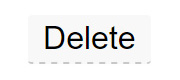
To delete all your drafts completely (including the current text in the text area) – just press the
“Delete All Drafts” button (which is available below the text area).

Characters and words counter
Online notepad automatically counts characters and words as you type, below the
text area.
“Characters counter” is displayed by default. If you want to count words, just press
the counter to switch to the “words counter”.